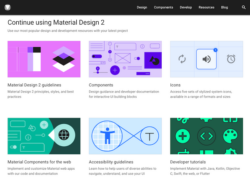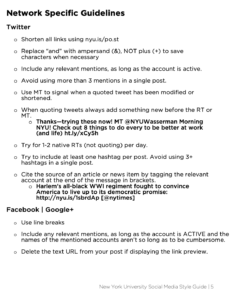Utilizing such a document promotes brand identity reinforcement, improves user experience through predictable navigation and presentation, and streamlines the website development process. By providing clear expectations and reducing ambiguity, it minimizes design inconsistencies and facilitates efficient collaboration among team members.

Understanding the function and advantages of these documents paves the way for a deeper exploration of their various components and how they contribute to creating a successful online platform. The following sections will delve into specific elements and best practices for developing and implementing these essential resources.
Key Components of a Website Style Guide
A comprehensive style guide addresses several key aspects to ensure consistent branding and user experience. The following components are crucial for establishing a cohesive online presence.
1. Logo Usage: Clear guidelines on logo placement, sizing, and variations (e.g., color, black and white) maintain brand recognition and prevent misuse.
2. Color Palette: Defining primary and secondary colors, including hex codes and usage instructions, creates visual harmony across the website.
3. Typography: Specifying font families, sizes, and styles for headings, body text, and other elements ensures readability and a consistent visual identity.
4. Imagery: Guidelines on image selection, formatting, and usage (e.g., photography style, iconography) contribute to a cohesive and professional look.
5. Voice and Tone: Defining the brand’s voice and tone helps content creators produce consistent messaging that resonates with the target audience.
6. Writing Style: Specifications on grammar, punctuation, and writing conventions ensure clarity and professionalism in all website content.
7. UI Elements: Detailed specifications for buttons, forms, and other interactive elements ensure a consistent and user-friendly interface.
8. Navigation: Clear guidelines on navigation structure, labeling, and functionality contribute to a positive user experience.
These elements work together to create a robust framework for maintaining a cohesive and professional online presence. A well-defined style guide ensures that every aspect of the website aligns with the brand’s identity and provides a seamless experience for users.
How to Create a Website Style Guide
Developing a website style guide requires a systematic approach to ensure comprehensive coverage and effective implementation. The following steps outline a structured process for creating a valuable resource that promotes consistency and strengthens brand identity.
1. Conduct a Brand Audit: Analyze existing brand materials, including logos, marketing collateral, and current website design, to identify existing styles and brand elements.
2. Define the Target Audience: Understanding the target audience’s preferences and expectations informs design choices and content strategy, contributing to a user-centered approach.
3. Establish Visual Guidelines: Specify logo usage, color palettes, typography, and image guidelines to ensure consistent visual branding across the website.
4. Define Content Guidelines: Establish voice and tone, writing style, and editorial guidelines to maintain consistent messaging and content quality.
5. Specify UI Element Styles: Document the appearance and behavior of buttons, forms, and other interactive elements to create a cohesive and user-friendly interface.
6. Outline Navigation Guidelines: Define navigation structure, labeling conventions, and functionality to ensure intuitive and seamless user experience.
7. Create a Template: Choose a format (e.g., document, online platform) and organize the style guide logically for easy access and navigation. Consider using a modular approach for flexibility and maintainability.
8. Implement and Maintain: Share the style guide with all relevant stakeholders and establish a process for updates and revisions. Regular review and maintenance ensure ongoing relevance and effectiveness.
A well-structured document serves as a valuable tool for maintaining consistency and promoting a cohesive brand identity across a website. By following these steps, organizations can create a comprehensive resource that streamlines the website development process and ensures a professional online presence.
A website style guide template provides a crucial framework for maintaining visual consistency, ensuring brand cohesion, and streamlining the web development process. By outlining standards for design elements such as typography, color palettes, logo usage, and content style, these documents facilitate clear communication and collaboration among designers, developers, and content creators. A well-defined template fosters efficiency by reducing design discrepancies and ensuring adherence to established brand guidelines, ultimately contributing to a more professional and user-friendly online experience.
Implementing a comprehensive style guide represents a significant investment in long-term website success. Organizations prioritizing a cohesive online presence and streamlined development workflows should regard these documents as essential resources. Regularly updating and adapting the style guide to evolving needs and industry best practices will further enhance its value and contribute to a sustainable and impactful online presence.